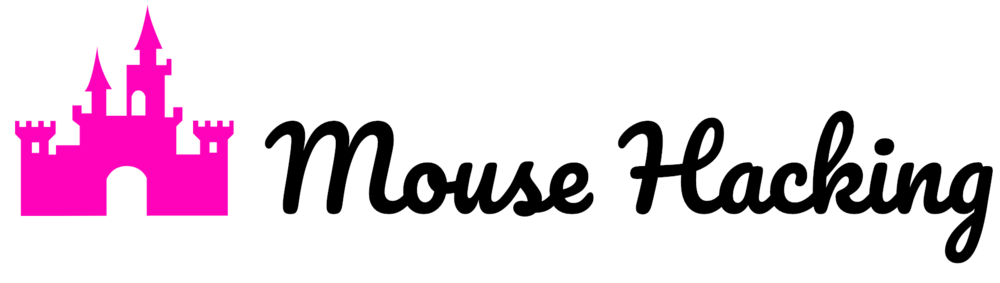Welcome to our Disney World Lightning Lanes Guide and Strategy. In this post, we discuss the “skip-the-line” option at Disney World—Lightning Lanes—and the two main ways you’ll get access to those lanes—Lightning Lane Multi Pass and Lightning Lane Single Pass.
We cover the basics to help make sure you understand the difference between Lightning Lanes, Multi Pass and Single Pass, and things like virtual queues. Then dive into some strategy, including “tap, grab, modify,” balancing Lightning Lanes with rope drop, and how to combine rider switch and Lightning Lanes. Let’s learn all about Lightning Lanes at Disney World!
Park-Specific Posts
All four theme parks at Walt Disney World have Lightning Lanes, and strategies etc. will vary greatly by which park or parks you’re visiting. To that end, we have individual park guides:
What’s In This Post
In this post, we’ll cover:
Basics of Lightning Lanes, Multi Pass, and Single Pass
Lightning Lane Multi Pass Rules
Lightning Lane Multi Pass Strategy
Lightning Lane Single Pass Rules
Lightning Lane Single Pass Strategy
Lightning Lanes and Rider Switch
Other Lightning Lanes FAQ
Basics of Lightning Lanes, Multi Pass, and Single Pass
We’ll start with the Basics of Lightning Lanes. Here, we introduce Lightning Lanes, Multi Pass, and Single Pass. Then we’ll move onto Multi Pass rules and strategy, followed by Single Pass rules and strategy.
What Are Lightning Lanes?
This is the easiest part of this post. “Lightning Lane” is the term for what used to be called the “FastPass” line. That is, Lightning Lanes are shorter lines for rides that you require special access in order for you to use them. Lightning Lanes are how you “skip the line” at Disney World. As for how you get access to them…keep reading (spoiler: it costs money).
The Lightning Lane at Under the Sea (Magic Kingdom)
Does Every Ride Have A Lightning Lane?
Not every ride has a Lightning Lane, but almost every ride does. Notable exceptions are Astro Orbiter, PeopleMover, and the Prince Charming Regal Carrousel at Magic Kingdom. Most character greetings don’t have Lightning Lanes, though in the past a few have.
How can I use a Lightning Lane?
The two primary ways to use Lightning Lanes are through Lightning Lane Multi Pass and Lightning Lane Single Pass. With these services—which we cover in much more detail in this post—you will book a return time, consisting of an hour-long window, for a ride.
During your return window, you can approach the Lightning Lane at the ride you booked, tap your Magic Band or park ticket (or phone if you’re using Magic Mobile) on the touchpoint. The touchpoint should turn green, and you’ll be let through. You may have to tap at a second touchpoint later in the queue. If the touchpoint turns blue, it means something has gone wrong—maybe you arrived too early or you’re at the wrong ride, for example.
The Lightning Lane will generally be a much shorter wait than the regular line, but it merges with the regular line usually a few minutes before you board the ride. This means a wait of around 5 to 10 minutes is very common, even with Lightning Lanes.
Other services, like DAS and rider switch, also use the Lightning Lanes, but they aren’t the subject of this post.
Tap points for Slinky Dog Dash
What happened to Genie+ and FastPass?
They’re gone. These are two old “skip the line” systems that don’t exist at Disney World anymore. If you’re looking for Disney World Genie+ strategy or Disney World FastPass strategy, you’re in the right place, but those systems have been replaced by Lightning Lane Multi Pass and Single Pass.
What Is Lightning Lane Multi Pass?
Lightning Lane Multi Pass and Single Pass are the two ways you can buy access to the Lightning Lanes at Disney World. We’ll cover both in great detail in this post, starting now with the basics of Multi Pass.
Lightning Lane Multi Pass is a paid service that grants access to most—but not all—Lightning Lanes at Disney World, subject to availability and rules for using the system (again—discussed in the rest of this post). Once you buy Lightning Lane Multi Pass in advance for a given day, you can make three advance Lighting Lane reservations. Then, when your park day arrives, you’ll be able to make new reservations as you use your initial bookings.
Importantly, Multi Pass does not include all the Lightning Lanes at each park. Each park has one or two rides that are not a part of the Multi Pass system. Instead, you use Lightning Lane Single Pass for those rides.
Additionally, Lightning Lane Multi Pass includes a few other benefits, including access to special Photopass lenses and select Photopass attraction photos.. Honestly, I’ve never used any of these and don’t have any sense of how they work. This post is focused on the Lightning Lane aspect of Multi Pass. If you opt to get Multi Pass, you should take a few minutes to research these benefits and decide if you’ll use them.
How Many Rides are On Multi Pass at Each Park?
Each park has several rides and a few non-ride attractions (like shows) on Multi Pass. Here are the counts from each park (counts are subject to change based on ride availability / refurbishments):
Magic Kingdom Multi Pass — 16 rides + 2 shows
Hollywood Studios Multi Pass — 8 rides + 5 shows
Epcot Multi Pass — 9 rides + 2 shows
Animal Kingdom Multi Pass — 5 rides + 4 shows
Does Lightning Lane Multi Pass Cover All Four Parks?
When you purchase Lightning Lane Multi Pass, you can use it at all four parks in a given day. You’ll need park hopper privileges in order to do this. However, your three pre-booked Lightning Lanes must be in the same park, and you can’t access Lightning Lanes in other parks until you tap into your first one in your initial park.
How does park hopping with Lightning Lane Multi Pass work?
While your initial three Multi Pass selections must be in the same park, once you use the first one you can begin making reservations in the other parks. You do not have to use all three initial selections to begin booking in a different park.
How much does Lightning Lane Multi Pass cost?
Lightning Lane Multi Pass pricing varies by the park you book your initial three Lightning Lanes in. Here’s an example pricing lineup, and parentheses indicating some recent high prices:
Magic Kingdom - $29 ($35)
Hollywood Studios - $26 ($32)
Epcot - $21 ($26)
Animal Kingdom - $18 ($22)
We expect pricing will continue to rank the parks this way for the near future. We also expect the range (about $10-$12 from Animal Kingdom to Magic Kingdom) to stay roughly the same. As for the top / bottom prices, I’d expect Magic Kingdom to go as low as about $25, and I wouldn’t be surprised to see Magic Kingdom get close to $40 on peak days this holiday season.
Is there a Multi Pass option that covers all the parks?
There’s no separate “all parks” option. Instead, you pick an initial park to book up to three reservations in and pay the required price for that. Then, once you use your first reservation in that park, you can book new reservations in any park.
Can Lightning Lane Multi Pass Sell Out?
Yes! The rides within Lightning Lane Multi Pass can run out of times to book and the Lightning Lane Multi Pass service itself can presumably sell out for the day.
With the old Genie+ system, sellouts before 10AM were very rare, but with advance booking we’re already seeing other formerly “rare” sellouts become more common. Might we see Multi Pass sell out days in advance? Or at least before a park opens? Maybe.
In any case, you’ll want to be making advance bookings, so we recommend buying Lightning Lane Multi Pass immediately when your advance booking window begins.
What Is Lightning Lane Single Pass?
Lightning Lane Single Pass is more straightforward than Multi Pass. While the Lightning Lane Multi Pass system works to grant access to multiple rides, each Single Pass purchase is for a single, specific ride. There are one or two rides at each park that have Lightning Lanes that are available on Single Pass. Multi Pass and Single Pass are separate systems—no ride is on both systems, and you don’t need to buy one to use the other.
When you make a Single Pass purchase, you pick the ride you want to purchase Single Pass for and then pick the hour window during which you want to ride that ride.
You can purchase up to two Single Pass attractions each day, and you can only purchase Single Pass once for any ride in a single day.
What rides have Lightning Lane Single Pass?
The rides with Lightning Lane Single Pass at Disney World are:
Magic Kingdom — Seven Dwarfs Mine Train, TRON Lightcycle Run
Hollywood Studios — Rise of the Resistance
Animal Kingdom — Avatar Flight of Passage
These have changed over time (in both which rides were offered and how many rides were offered) and will continue to change a bit as new rides debut and as existing rides get older.
How much do Lightning Lane Single Passes cost?
Lightning Lane Single Passes typically cost roughly between $10+tax and $25+tax, but prices vary by day and ride.
What about Lightning Lane Premier Pass?
Lightning Lane Premier Pass is purchased for a single park and provides access to each Lightning Lane at that park (those on Multi Pass and those on single pass) one time at the time of your choice. It typically costs $150 to $400+ depending on the park and day. We reviewed Premier Pass at Magic Kingdom here.
Lightning Lane Multi Pass Rules
This section covers the rules of the system. Our strategy guide, which focuses on making the most of system, comes next.
You Purchase Lightning Lane Multi Pass and Single Pass, and Make Initial Bookings At the Same Time
In advance of your visit (details next), you will be able to purchase Lightning Lane Multi Pass in the Disney World app. As part of that purchase process, you’ll also make up to three advance Lightning Lane selections for the day. You can also select up to two Lightning Lane Single Passes along the way.
You will select your rides and times before completing the payment process. You pay for one day at a time, which means guests with multi-day trips might be making multiple purchases in quick succession. Guests regularly report this triggers fraud concerns on their credit cards, so be sure to have backup payment methods available.
Everyone who plans to use Multi Pass Lightning Lanes needs Multi Pass
You select your Multi Pass party as part of the initial booking process. If there are four people in your group, all four need Lightning Lane Multi Pass in order to use the Multi Pass Lightning Lanes. If someone isn’t planning on using any of the Multi Pass Lightning Lanes, they won’t need Multi Pass. (Kids under 3, who don’t need park tickets, also don’t need Multi Pass or Single Pass.)
Usually, it’ll make sense to have one person making bookings for your entire party, but you also could all make your own individual bookings.
Lightning Lane Multi Pass Advance Booking Windows
If you are a guest of a Disney resort or select partner resort, you can purchase Lightning Lane Multi Pass and book your initial three Lightning Lanes for the first 14 days of your stay at 7AM Eastern time 7 days in advance of your check-in date. Subsequent days (15th, 16th, etc.) unlock in a rolling manner, one day at a time.
All other guests can purchase Lightning Lane Multi Pass and book their initial three Lightning Lanes at 7AM Eastern time 3 days in advance of their visit date.
If you don’t get the times you want, we highly recommend you continue to try and modify. Availability regularly pops up, so be sure to keep trying once or twice a day.
Lightning Lane Multi Pass Advance Selections Are “Tiered” at Three Parks
Magic Kingdom, Hollywood Studios, and Epcot have two tiers of rides. When making advance selections, you can only book one ride from the top tier (you can book all three from the lower tier, if you choose). Animal Kingdom does not have tiers.
As addressed below in answering “Do you have to use your first Tier 1 before booking another Tier 1?”, tiers don’t matter once your park day arrives and you’ve used your first Lightning Lane.
You Make Lightning Lane Bookings in the Disney World App
The Disney World app has several well-marked spots where you can begin the process of purchasing Multi Pass, including right on the home menu:
The Booking System Gives You An Initial Itinerary Option
When you book at Magic Kingdom, for example, you’ll check the boxes in the app saying you want Multi Pass and Magic Kingdom and, for example, the TRON single pass.
On the next screen, you tell the app which three Multi Pass rides you want at Magic Kingdom. For example, Jungle Cruise, Haunted Mansion, and The Many Adventure of Winnie the Pooh.
At that point, the system spits out an example itinerary that it has secured times for. This could look like:
9:05AM TRON
10:25AM Haunted Mansion
11:30AM The Many Adventure of Winnie the Pooh
2:45PM Jungle Cruise
You can modify that itinerary before completing payment, or you can accept it, make payment, and then modify it after the fact. If you’re a Disney resort guest booking for multiple days in quick succession, you don’t want to waste time tinkering one day, only to have availability be running out on other days.
You can only use Multi Pass for each ride once per day
You can wait in line for a ride if you’d like to ride it again, but once you use a Multi Pass Lightning Lane for a ride you can’t book that same one later, even if it has available times. If you cancel a Multi Pass booking you will be able to book a different time.
In our experience, if you let a Multi Pass reservation expire without using it, you’ll have to navigate to the expired reservation (in “My Day”) and cancel it before you can book the ride again.
You Can Pick from Some Available Return Times
Unlike Genie+, where you could only pick the next available window, with Lightning Lane Multi Pass you can choose from a selection of available times. In practice, this isn’t usually all available times. Instead, the interface shows you up to 3 times per hour:
You can modify Lightning Lane Multi Pass bookings
If you’re unsure or hoping for a specific ride that isn’t showing good times immediately, you can grab the best thing you see and then spend time attempting to modify to a better time or better ride.
you book your Fourth Lightning Lane after You Use One
You can book three Lightning Lanes in advance. You can book your fourth as soon as you use any of your initial three.
you Can book A New Lightning Lane Any Time You Use One
Once you’re in the park and have tapped into your first Lightning Lane, it’s helpful to just think that you have three Lightning Lane slots. Every time you use one, you can book another one. If you use three without booking a new one, you can then book three new ones.
What about the two hour rule?
The two hour rule is gone. You have three slots to work with, and you can’t get more. If you use one of them to book something really late in the day, you still have two slots you can fill however you’d like.
Do you have to use your first Tier 1 before booking another Tier 1?
No. In fact, as soon as you use any Lightning Lane, you can both book a new Tier 1 and modify your existing reservations to Tier 1. This means that once you even use a Tier 2, you can hold up to three Tier 1 reservations. I did this the very first day of the system.
My pre-bookings (after some modifications), were Magic Carpets of Aladdin (Tier 2), Tiana’s Bayou Adventure (Tier 1), and Haunted Mansion (Tier 2). I tapped into Magic Carpets of Aladdin a bit after park open. I was then able to book Big Thunder Mountain Railroad (a Tier 1) and modify my Haunted Mansion to Jungle Cruise (a Tier 1). This left me holding three Tier 1 reservations at once:
Lightning Lane Multi Pass Strategy
Lightning Lane Multi Pass strategy is 90% a park-by-park affair, which is why we have those specific park-by-park posts. Magic Kingdom, with over 15 attractions of varying demand on Lightning Lane Multi Pass is different from Hollywood Studios, which sees high demand for almost all of its Lightning Lane Multi Pass rides, which is different from Animal Kingdom which sees comparatively low demand and doesn’t even have “tiered” rides.
That said, there are some general ideas you should keep in mind.
Booking Your Initial Lightning Lane Multi Pass Selections
We’ll start with the strategy to keep in mind when you’re making your first picks. Remember, we discuss which rides to pick in the park-specific posts because there can be a lot of strategy around those.
Always plan to purchase Lightning Lane Multi Pass and make selections ASAP. Based on the above-noted advance booking windows, be sure you’re ready to make your advance selections ASAP. This means being ready at 7AM Eastern on the dot.
Advance booking is highly competitive.
Disney Resort Guests Should Consider Putting Hard-to-Get Selections Late in Your Trip. For example, Slinky Dog Dash is one of the most popular options and can run out of slots several days in advance. So, Disney resort guests will want to plan to go to Hollywood Studios later in their trips, when fewer people will be booking Lightning Lanes at 7AM on their booking day.
For example, a Disney resort guest with a 10-day stay beginning October 15 could probably easily grab any reservation for October 24 (the last day of their stay) at 7AM on October 8 (when they can begin making Lightning Lane reservations). Very few people will be booking for October 24 on October 8. But their options for October 15 will be more limited since all Disney resort guests booking at 7AM on October 8 can book for October 15 at that time.
Disney Resort Guests Should Consider Booking Later Days First. This builds off the same idea as the last point—the later the date, the fewer people will be booking it at any given time. I don’t think there’s a clear rule about when to do this, it will be situational.
For example, if you’re visiting Animal Kingdom on your first day and Hollywood Studios on your fourth day, book Hollywood Studios reservations first. If you have to visit Magic Kingdom on your first day and Hollywood Studios on your second day…I’d probably try and book Magic Kingdom quickly and hope my fast fingers stay ahead of the digital crowds in getting to the Hollywood Studios bookings.
It's worth noting this might also help dictate which days you plan to go to which parks, but other factors—whether you have a full day, where you can get dinner reservations, and so on, will also come into play.
Pre-Book Your Reservations for as Early as Possible. As noted above, when you make your initial three Lightning Lane Multi Pass reservations, the system will first give you a “recommended” itinerary—it secures something like the three (or up to five, if you purchase one or two single passes) earliest slots it can.
But there’s (at least) one big caveat—if you’re booking a Lightning Lane Single Pass, the system will sometimes put the Lightning Lane Single Pass first, and you do not want that—you want a Multi Pass reservation as early as possible.
Having a Multi Pass reservation as early as possible allows you to tap into it as early as possible, which then allows you to book more Tier 1 rides and rides at other parks, and to modify your existing bookings to Tier 1 rides and rides at other parks.
At Animal Kingdom, this will only matter if you’re park hopping, since the park doesn’t have Tiers.
Modify after you’ve locked in your initial bookings. You don’t have to be obsessive about this, but if you can modify your times / ride selections to be earlier in the day or closer together, consider doing that. Maybe you initially couldn’t book overlapping Tower of Terror and Rock ‘n’ Roller Coaster times, but with a bit of effort you’re able to.
Balancing Better Rides vs. Earlier Times in initial bookings. When you make your initial three bookings, you might face a dilemma—do you book better rides that only have later return times, or do you book worse rides that will allow you to start using Lightning Lanes earlier in the day? There’s no perfect answer here, and while we have specific advice for each park, it’s helpful to understand the stakes of this issue.
You have three Lightning Lane slots to work with. If you fill all three of those with late times on popular rides, then you won’t have to worry about fitting those rides into your day, but you’re basically only going to use three Lightning Lanes.
If you fill all three slots with less popular rides early in the day, you’ll quickly get through three Lightning Lanes, and you’ll have three slots to work with the rest of the day. But you’ll also have to put a lot of effort into figuring out how to get on the popular rides you didn’t already book. This might mean rope drop, long standby waits, or a lot of screen time refreshing to book a Lightning Lane.
The other benefit to booking an early time is that once you tap into your first Lightning Lane, you’re freed from the restrictions of parks and tiers. This means once you tap into the first Lightning Lane, you can book a new Lightning lane at any park in any tier, and you can modify your remaining two Lightning Lanes to be in any park and any tier.
Being freed from the tier restrictions can be quite important. At Hollywood studios, for example, as of this update, several Tier 1 rides have decent Lightning Lane availability early in the day. If you tap into Star Tours at 9AM, there’s a decent chance you’ll be able to use that slot to book times for three Tier 1 rides as the day goes rolls on. (You’ll see people refer to this as a “burner” reservation—it’s a reservation you book as early as possible just to “unlock” the system. You don’t actually care about the ride or show.)
As noted earlier in this post, I was also able to hold three Tier 1 reservations at Magic Kingdom one day. After tapping into Magic Carpets of Aladdin at 9:12AM, I was able to secure times for Big Thunder Mountain Railroad (new booking) and Jungle Cruise (modification of initial booking), on top of my original Tier 1 booking at Tiana’s Bayou Adventure.
With those stakes in mind, we think about the problem as a matter of how many slots do we want to work with during the day? In all cases, we want at least one Multi PassLightning Lane booked within the first hour of the day. Booking a 9AM Magic Carpets of Aladdin instead of a 3PM Haunted Mansion means you’ll need to figure out how to get on Haunted Mansion, but if you can use the extra Lightning Lane slot to ride even 3 rides between 9AM and 3PM, you’ll save at least an hour of time you could have been waiting in line, which is a good trade even if you wind up waiting in the standby line for Haunted Mansion (Haunted Mansion’s average wait is around 45 minutes).
On the other end, there are some rides that are worth booking regardless of what time you get. Slinky Dog Dash at Hollywood Studios is probably the ride most consistently in this category. Unless you can ride it during Early Entry (which you maybe can, depending on your strategy for getting on Rise of the Resistance), we’re fine being locked into any time for Slinky Dog Dash, even if that leaves us with just two Lightning Lane slots to work with the rest of the day at Hollywood Studios. Having a Lightning Lane slot to work with is valuable, but it’s also valuable to not have to stress about having to fit a 90-minute wait into your day.
Lightning Lane Multi Pass During Your Visit
Tap on to your first ride and Start Modifying ASAP. With the two below caveats, you’ll generally want to tap into your first Lightning Lane as soon as possible since tapping into that Lightning Lane opens the door to grabbing more Tier 1 reservations.
The first caveat to this is that Animal Kingdom doesn’t have Tiers, so you’re probably fine riding anything with short waits before tapping into your first Lightning Lane. If you’re park hopping, you might want to tap in so you can grab reservations at other parks, though.
The other caveat is that you might sometimes rope drop something on the west side of Magic Kingdom before tapping into your first Lightning Lane. For example, if you have an early Jungle Cruise or Tiana’s reservation and you can rope drop Big Thunder Mountain Railroad before tapping onto those, I’d do it.
Tap, Grab, Modify. Sure, we could just say “make sure to modify”, but “tap, grab, modify” has such a ring to it. So when it comes to your in-the-park strategy, you…
TAP into a Lightning Lane
Immediately GRAB your next Lightning Lane
Immediately start trying to MODIFY that Lightning Lane to a better (sooner, usually) time
Know which rides run out of return times first, and second, and…
If you head over to an example date and park on Thrill Data and scroll to “Lightning Lane Availability Map”, you can see what times the different Lightning Lanes ran out of return times.
Seven Dwarfs Mine Train and TRON, which are on Single Pass, not Multi Pass, ran out before park opening and didn’t see much availability during the day. Tiana’s Bayou Adventure, a popular Multi Pass pick, also ran out before park opening and then didn't see much availability during the day.
Beyond those, we can spot the time where the rides had their last consistent bit of availability (sporadic availability might continue to pop up throughout the day):
Haunted Mansion - 10:25AM
Big Thunder Mountain - 11:05AM
Jungle Cruise - 11:25AM
Winnie the Pooh - 1:05PM
Space Mountain - 2:20PM
You can see each of these had availability pop up at least one time after they ran out, but for the most part you needed to be booking these rides earlier in the day.
Standard disclaimers apply—this random date in July I showed you won’t look exactly like your date. You’ll want to look at more recent dates near your trip. But part of the strategic takeaway is that you want to make sure you can book these Lightning Lanes before they run out.
Lightning Lane Multi Pass retains the old Genie+ “Tip Board”, which shows next available return time. This can be a bit deceptive since availability can come and go. To that end, you will want to know a bit about ride popularity before you show up in the park. Otherwise, you might see a 12:00PM Jungle Cruise return time when you’re on the app at 11:45AM and, instead of thinking “wow I’m lucky I should grab that”, think “okay this one isn’t so popular, I can ignore it for now.”
Pair your Lightning Lane strategy with a good rope drop and Early Entry strategy. Our rope drop (after Early Entry) strategy at Magic Kingdom focuses on rides like Jungle Cruise, Tiana’s Bayou Adventure (except if it’s using a virtual queue), Big Thunder Mountain Railroad, and Haunted Mansion. Without even using Lightning Lanes, you can often get short waits for these to start your day.
If you do that, you don’t even have to care if they ran out of Lightning Lane times, because you visited them earlier in the day. If you have Early Entry, you’ll also be able to check off a few significant rides early on. Read more about:
Keep in mind single rider. You usually won’t have to resort to this, but single rider is a good way to bypass long lines at a few rides if you don’t mind your group getting split up. If your Lightning Lane strategizing gets tricky with one of these rides—like you just can’t fit in Test Track at Epcot—consider using single rider instead.
Think geographically. Once you’re sure you have a plan to get on anything that’s going to run out of return times, you’ll want to plan your visits to specific rides to minimize the time you have to spend to get between them. This doesn’t mean you have to get on close rides one immediately after the other, but you’re using your time effectively if you can have a schedule that looks like (example from Hollywood Studios):
3:30 — Use Tower of Terror Lightning Lane
4PM — Watch Beauty and the Beast Live on Stage
4:30 — Use Rock ‘n’ Roller Coaster Lightning Lane
With its high ride count, Magic Kingdom is the park where geography matters most. Barnstormer and Dumbo are the only rides in the Storybook Circus area of Fantasyland, for example. That area is pretty close to Under the Sea and Mad Tea Party, though, and Tomorrowland isn’t far from those.
On the west side of the park, you’ve got Big Thunder Mountain Railroad, Tiana’s Bayou Adventure, and Pirates of the Caribbean lining the far west side, with Jungle Cruise and Magic Carpets of Aladdin near Pirates of the Caribbean.
Lightning Lane Single Pass Rules
The Single Pass Lightning Lanes are on a completely different set of rules from the Multi Pass Lightning Lanes. Let’s quickly talk through them.
You can make Lightning Lane Single Pass bookings at the same time you can purchase Multi Pass. Whether or not you buy Multi Pass, your booking window for the Single Passes will be the same as the Multi Pass purchase window—7 days in advance of stay for guests of Disney resorts and select partner hotels / 3 days in advance of park visit for all other guests.
Everyone who wants to use a Lightning Lane Single Pass needs to have it booked. If three of you are hoping to ride Rise of the Resistance at 3PM, all three of you need to have a Lightning Lane Single Pass booked that allows access at 3PM. You can’t book for one person and “bring” more people—that’s not how it works.
Lightning Lane Single Pass rides are not a part of Multi Pass. Multi Pass doesn’t get you access to all the Lightning Lanes in the park. As of late 2024, there is at least one Lightning Lane at each park that is only available on Single Pass. Magic Kingdom has two such rides.
As noted above, the current Single Pass Lightning Lanes at each park are:
Magic Kingdom — Seven Dwarfs Mine Train, TRON
Hollywood Studios — Rise of the Resistance
Animal Kingdom — Avatar Flight of Passage
Epcot — Guardians of the Galaxy Cosmic Rewind
You can buy two Lightning Lane Singe Passes each day. You can only buy a Lightning Lane Single Pass for each ride once per day. So each guest gets up to two distinct Lightning Lane Single Passes each day. That’s not per park—it’s total. So if you purchase Rise of the Resistance and TRON Lightcycle / Run, you can’t purchase Flight of Passage as well. You also can only buy one timeslot per ride, so you can’t pay to ride Rise of the Resistance twice. You’re free to wait in line for it to ride it a second time, though.
You pick your Lightning Lane Single Pass time. When you make your purchase, the system will give you an initial “best time” that fits your itinerary, but you can modify it before locking it in.
Generally, times run out from earliest to latest. Our preference for a full day in a park is usually to book something between 12PM and 4PM, the busiest time of the day when we’re unlikely to want to be waiting in other lines.
Lightning Lane Single Passes are modifiable. As of launch day, Single Passes were modifiable. In fact, not only were times modifiable, but you could modify to other Single Pass rides, including ones more expensive that the one you initially purchased. I’m assuming this will get corrected at some point, but hopefully the ability to modify times remains.
Lightning Lane Single Pass Strategy
There isn’t as much strategy around Lightning Lane Single Pass as Multi Pass because you simply have to pick you up-to-two rides and the times you want to ride them. Here are some tips.
Keep trying, particularly around 7AM. If you logon right around 7AM on your booking day and see Lightning Lane Single Passes have sold out, keep trying. Not everyone who immediately secures a time will go all the way through with payment.
Even after your first booking day passes, keep trying at 7AM on subsequent days. We hope Disney will open up availability as new batches of guests are able to book at 7AM on various days.
Know when bookings run out. As with Multi Pass, Single Pass Lightning Lanes can run out of return times. Generally you’ll go into your trip knowing what rides you’re going to book, and you’ll do that ASAP. But sometimes you might decide to wait and see how your morning goes. In those cases, you need to be sure you have an idea of when return times will run out (including possibly days in advance).
We talk more about these in the individual park posts, but you can look up the recent data on Thrill Data.
Try to ride between 12PM and 4PM. This is when waits are at their peak, so you won’t be missing out on anything else in the park. An Lightning Lane Single Pass that has you riding at the very start or very end of the day makes little sense since you could be getting on rides with short waits during those times.
Don’t miss your return time. Disney can be strict with these return times. Do not book them in conflict with dining reservations etc. If you have a conflict and modifying isn’t an option, check with a Guest Experience (blue umbrella) Cast Member to see if anything can be done.
Again, remember rope drop, Early Entry, and single rider. We touched on these as part of our Multi Pass tips above, but if you can use these approaches to get on a ride with a Lightning Lane Single Pass, you’ll save yourself some money.
Lightning Lanes and Rider Switch
As parents of a toddler, a common question we get is “how do Lightning Lanes work with rider switch?” This post isn’t a full guide to rider switch, which we talk more about here. But here’s a quick overview.
A Simple Rider Switch Example
If you have a guest who can’t ride a ride (usually because of a height restriction), you can use rider switch so your entire party doesn’t have to wait in line separately (someone who doesn’t meet the height requirement can’t wait in line).
For example, in our case, to use rider switch at Flight of Passage, Emily, Zoe, and I will find a Cast Member with an iPad near the ride entrance. They’ll scan my Magic Band, and I’ll go do something else with Zoe, like play in the Boneyard. Emily waits in the regular standby line for Flight of Passage.
When Emily’s done with the ride, she comes and hangs out with Zoe, and I’m able to use rider switch to access the Lightning Lane, so I don’t have to wait in the standby lane.
How Lightning Lanes and Rider Switch Work Together
In the past, people had all sorts of “tricks” around combining rider switch with FastPass+, with some even going so far as to suggest you “ask to speak with a manager” if Cast Members didn’t do your bidding (vom).
Nowadays, there are two things you need to know about combining rider switch and Lightning Lanes.
First, if the group that rides first intends to use a Lightning Lane, everyone needs a Lightning Lane booked. Continuing the Flight of Passage example, if Emily purchased a Flight of Passage Lightning Lane Single Pass, she’d only be allowed to use it as part of our rider switch if I also had purchased a Flight of Passage Lightning Lane Single Pass.
Will you hear your cousin’s neighbor’s mechanic was able to get around this rule? Probably. Will someone in forums link to this post and say “tHeY doN’t KnoW the SimPLesT HaCK?” Definitely (and hey, thanks for the link). But I’ve talked to CMs about these rules at multiple rides, and while it’s obvious some people break the rules (or maybe someone just got lucky someday, it happens), you shouldn’t do that.
This means that in the case of Emily and I with one small child—we usually don’t need to use rider switch when we have Lightning Lanes. As long as we’re not too close to the end of our return window, one of us can ride first, then we switch. For a ride with a Lightning Lane Single Pass, knowing how strict Disney is with those return times, I’d definitely set up rider switch every time.
Our example was with an Single Pass Lightning Lane, but the same idea would apply with a Multi Pass Lightning Lane.
Second, some people in your party might still get to use the Lightning Lane twice. The most straightforward example is a party of four—two adults, one older child who can ride, one younger child who can’t ride. If the two parents and the older child have Lightning Lanes booked, the Cast Member may let one parent ride with the older child via the Lightning Lane and then the other parent ride with the older child via the Lightning Lane using Rider Switch. The older child gets use the Lightning Lane twice in that case.
Again, some people consider this a “trick”, but I’ve had CMs openly tell it to me when I just ask “If I have a Lightning Lane do I need rider switch?” Might different rides or different CMs handle it differently? Perhaps. And if they do, don’t ask to speak to a manager.
Finally, these two things aren’t in conflict. In order for the first group to use the Lightning Lane, everyone needs Lightning Lane booked. If everyone has Lightning Lane booked, the Cast Member might also let, for example, an older child ride twice using Rider Switch for the second ride.
Other Lightning Lane FAQ
Here are some answers to some miscellaneous questions that don’t fit into the rest of the post.
Are Lightning Lanes the same as virtual queues?
No, these are two entirely different concepts at Disney World. We’ve already explained what a Lightning Lane is. A virtual queue is something used on some rides for all guests instead of a regular standby queue.
For rides that use virtual queues, subject to capacity, any guest can join the virtual queue for free at set times during the day. They’ll then get a notification when their spot has been called and it’s time to go to the ride.
Rides that have virtual queues use them instead of a standby queue that people would usually physically wait in. As of this update, three rides at Disney World—Tiana’s Bayou Adventure, Guardians of the Galaxy Cosmic Rewind and TRON Lightcycle / Run—use virtual queues. Tiana’s is on Multi Pass, and the other two have Lightning Lane Single Pass. Rise of the Resistance no longer uses a virtual queue.
Is there Free FastPass at Disney World?
No. There is no more FastPass, and none of its replacements are free. There’s no longer a free skip-the-line system at Disney World. Your only options are the paid Lightning Lane Single Pass and Lightning Lane Multi Pass options.
All Your Other Disney World Planning Questions Answered
Don't be overwhelmed by Disney World planning! Take a second to check out our most important content and you'll not only be an expert, but you'll save big $$$ along the way.
Just starting out? Check out our Walt Disney World planning guide! If you're still picking dates, we've got everything you need to know about Disney World crowd calendars. For picking your hotel, check out our Walt Disney World hotels guide.
When it comes time to book we’ll help you find discount Disney World tickets. Decide whether you need a dining plan in our Complete Guide to Disney World Dining Plans! And don't forget to book those Disney World Advance Dining Reservations!
Don't forget to master your Disney World Lightning Lane Guide and Strategy a few months in advance. We'll keep you out of long lines so you can maximize the magical time in the parks! We've got park-specific guides as well: Magic Kingdom Lightning Lane Strategy, Epcot Lightning Lane Strategy, Animal Kingdom Lightning Lane Strategy, and Hollywood Studios Lightning Lane Strategy.
Know what to ride with our guides to: Magic Kingdom rides, Hollywood Studios rides, Epcot rides, and Animal Kingdom rides! Plus learn about the water parks with our guide to Blizzard Beach and our guide to Typhoon Lagoon! And for some some fun prep, check out our Ranking of Every Ride at Walt Disney World.
Finally, before you head out, be sure to check out our to-the-point packing list, 10 essentials you forget to pack for every Disney trip. And if you're interested in saving, there's no better list than our 53 Ways to Save on your Disney trip from start to finish.